Student Behavior and Incident Tracking
School Tracking and Reporting Records for Student Behavior
Incidents in the AdminPlus student information system for schools simplifies the difficult and time-consuming task of tracking student behavior and helps improve it by ensuring that students are held accountable for their actions. Educators document and track incidents, maintain related records, notify parents of infractions, and produce reports, notices, forms, and other documents.
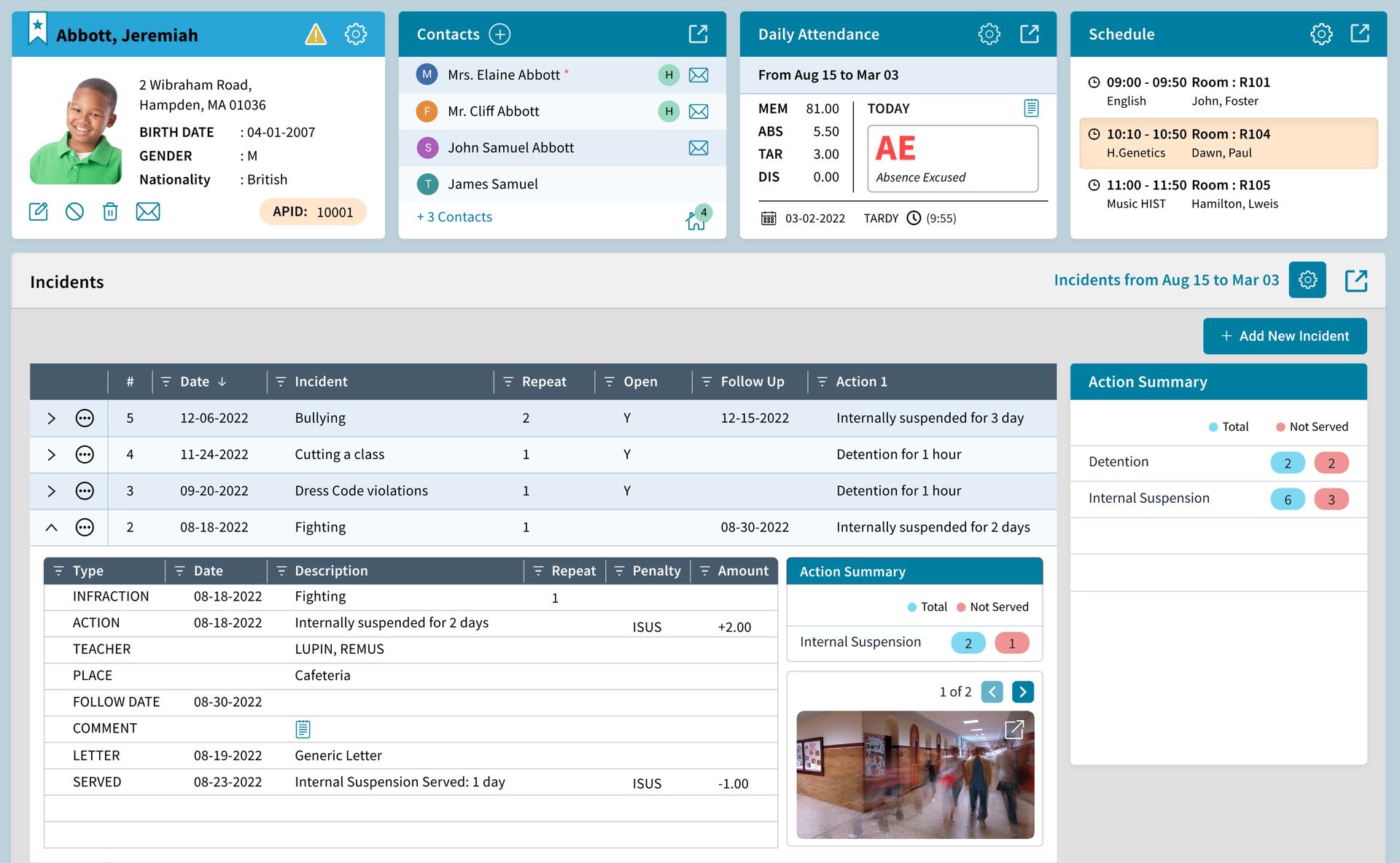
- Detailed Documentation - Easily document disciplinary incidents with any amount of detailed information you need to record.
- Direct Access - View and enter discipline data on your mobile device from anywhere on campus using the AdminPlus Mobile App. Instantly access any student's complete disciplinary history when speaking with parents.
- Penalty Tracking - Automatically track penalties students have served or owe for single incidents or annual penalty totals.
- Generate Reports - Create customized reports containing multiple discipline incidents. Include statistical analysis of discipline data to track trends.
- Notify Parents and Staff - Send letters to report incidents to parents. Parents and staff can be allowed to access discipline data privately and securely online with our ParentPlus web portal.
- Lists and Forms - Easily produce lists and tallies, such as students with excessive infractions, infraction and penalty lists, and detention attendance lists.
Record Lookup
Look up and evaluation your incident data by any criteria:
- Type of incident
- Day, week or month
- Location
- Student and staff involved
- Grade level
- Homeroom
- Period
- Follow-up actions
- Number of incidents
- Consistency of penalties
Data Reporting
Compile the data into any type of report:
- Individual student discipline history reports
- Incident reports and summaries
- Follow-up reports tracking students after incidents
- Report on the total number of each type of infraction
- Incident location reports
- Outstanding penalty reports
- Break down incidents by teacher
- Report totals for each type of incident tallied by grade
- Analyze incidents by location and time to evaluate security
Incidents & Behavior
Include Information Such As:
Rediker Software, Inc., 2 Wilbraham Road, Hampden, MA 01036
© 2023 Rediker Software, All Rights Reserved | Terms & Privacy Policy



