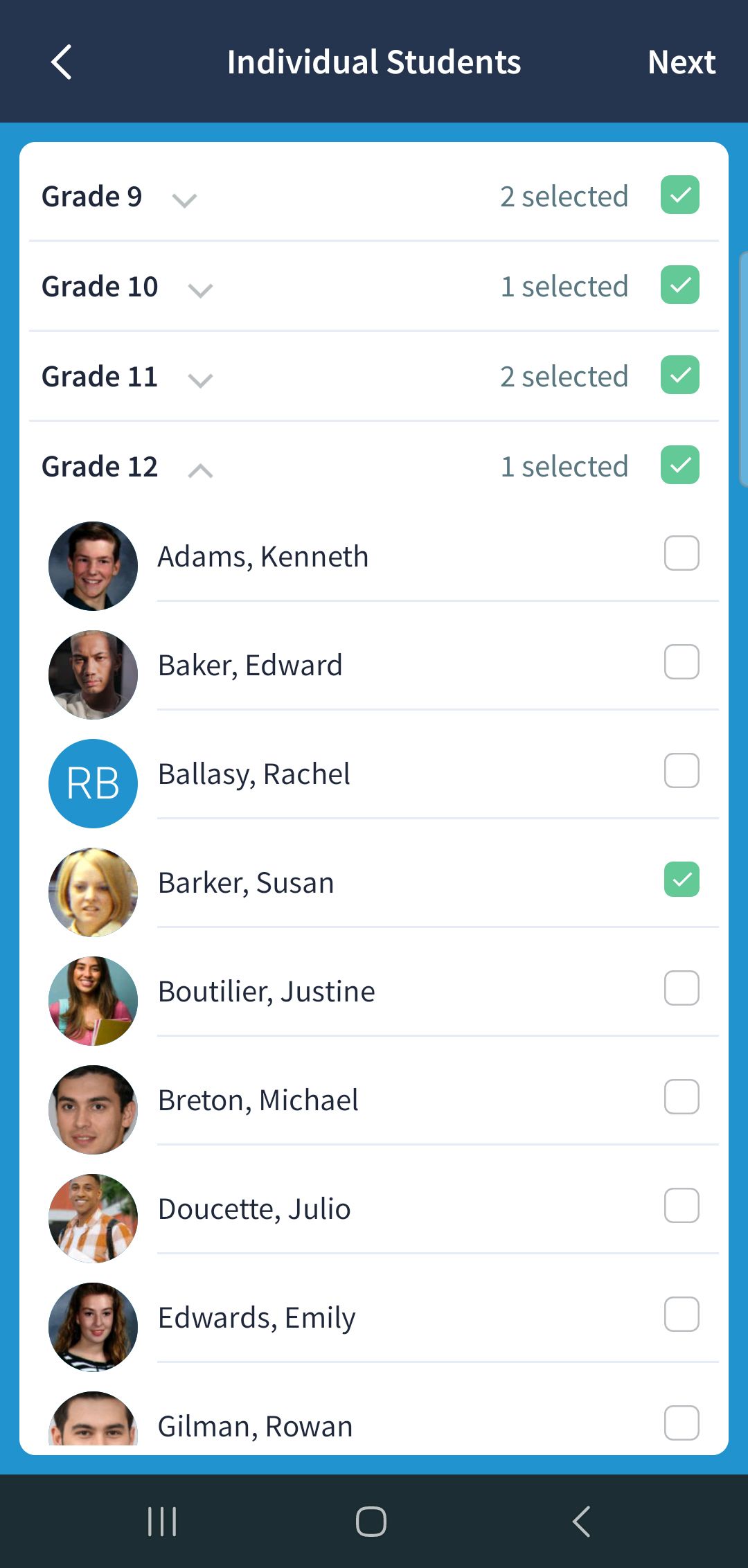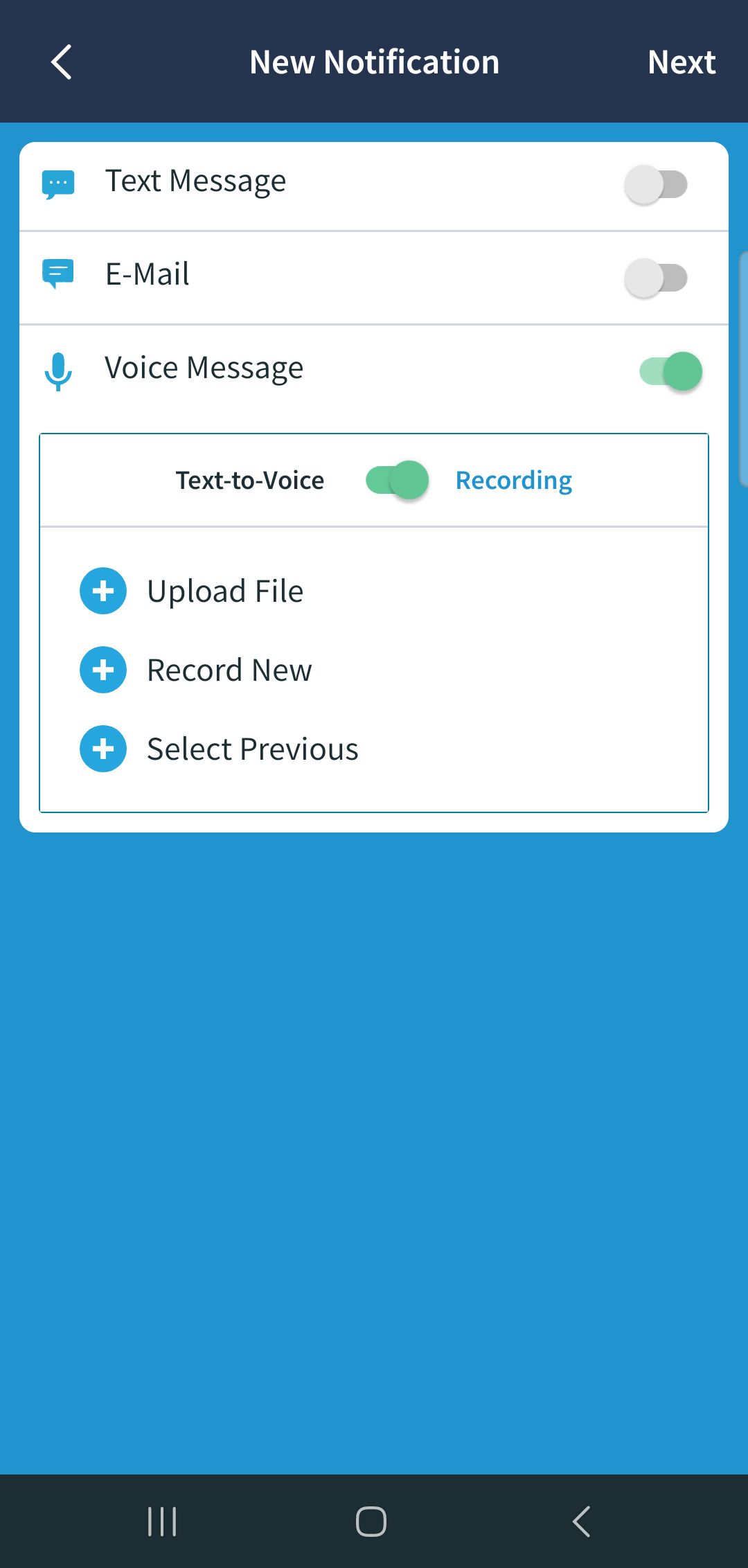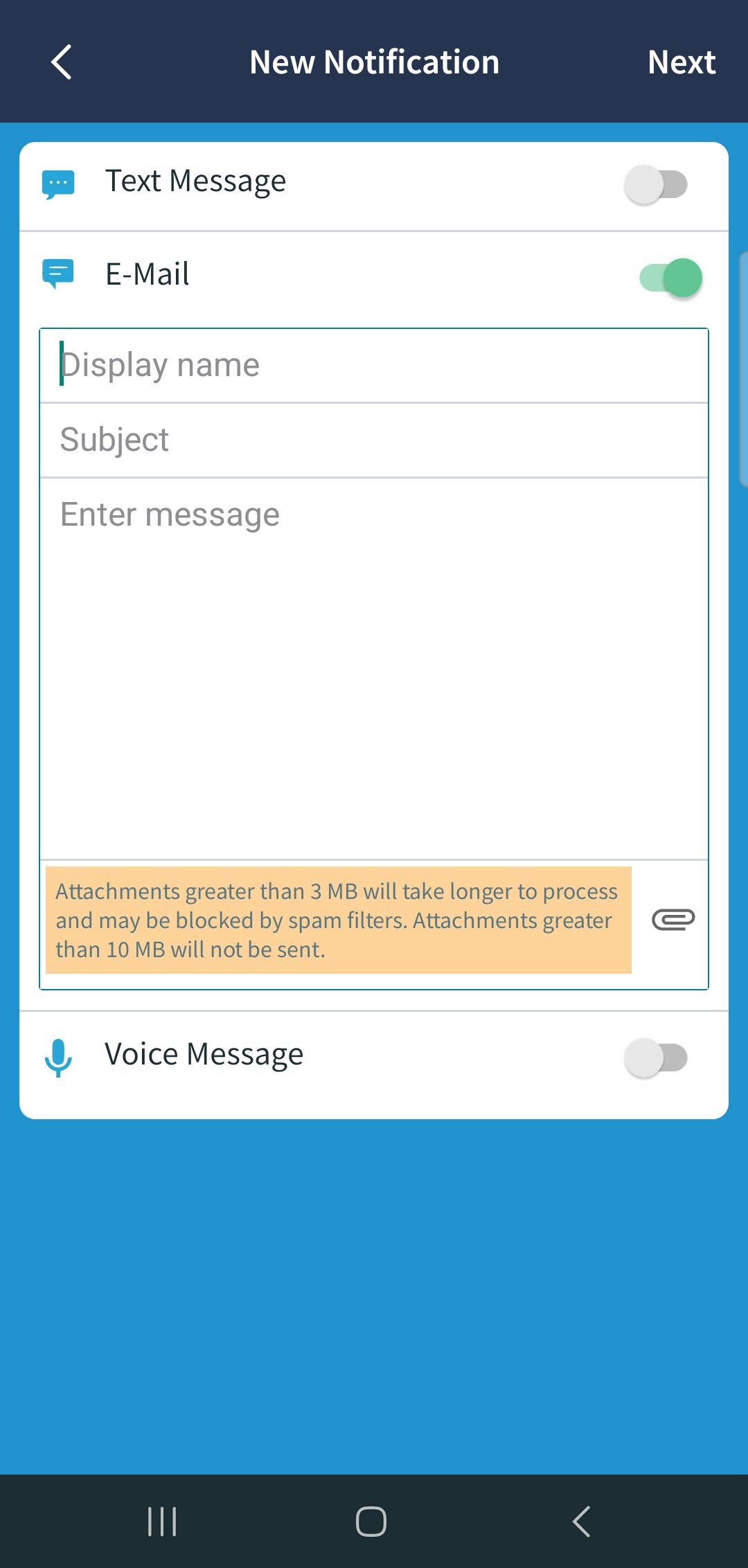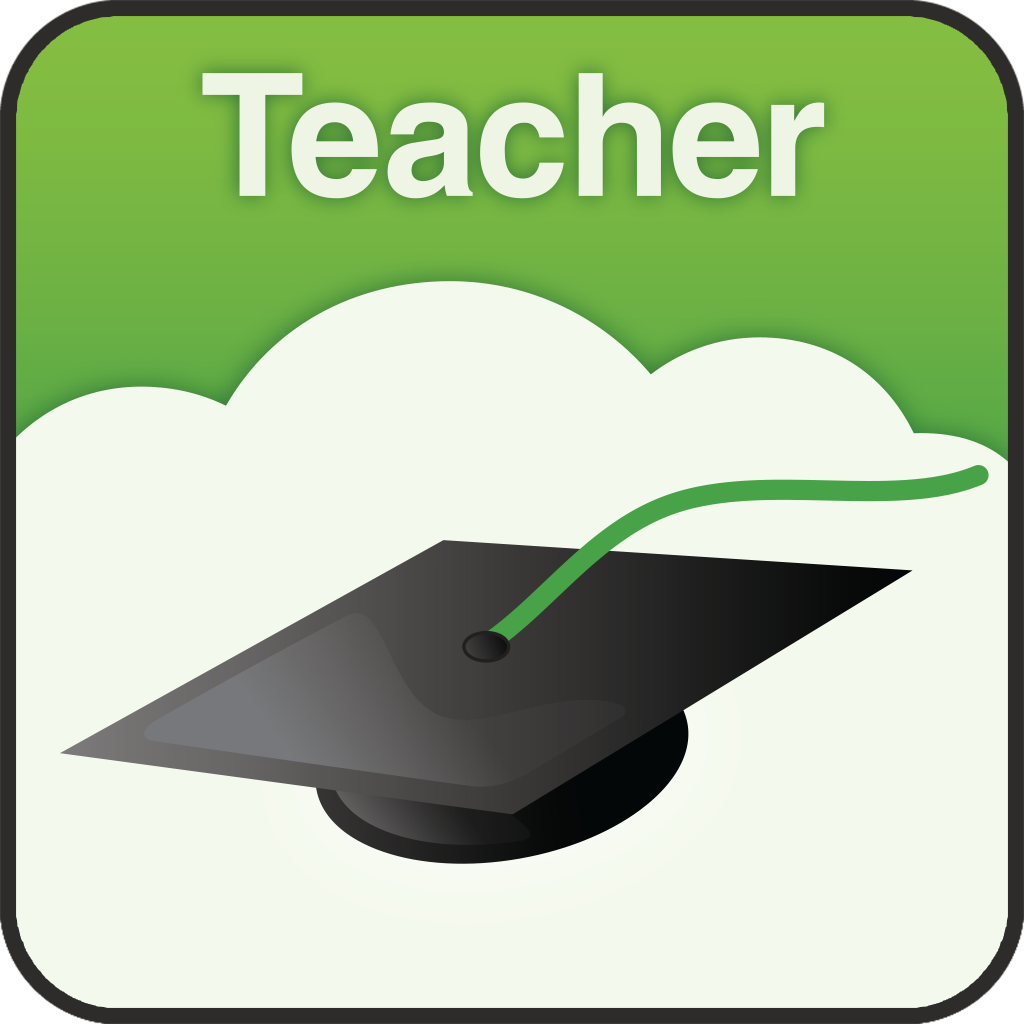AdminPlus® Mobile App
Student Information System in Your Pocket
Your AdminPlus Data on Your Favorite Mobile Device
Now available for Android and iOS!
Rediker Software’s new AdminPlus Mobile App brings your AdminPlus data onto your favorite mobile device, so you have important student information at your fingertips. This lightning-fast app uses the same cloud-based database used by the PlusPortals and TeacherPlus GradeBook with no additional syncing needed. Two-factor authentication (2FA) keeps the app secure. Data is not stored locally on the phone. Users can easily switch between schools within the app. Filter and scroll through all students or staff to quickly call, email, or text. Need to know where a student should be? Quickly access attendance and scheduling info.
Dashboard
View today’s statistics for Attendance, Discipline, and Enrollment. Drill down through Attendance Summary totals to see totals broken down by grade, click on the grade to see the list of students. Discipline shows the top infractions for the day, drill down to see the detail. Enrollment shows the count of active students by Gender. Click on Enrollment to group by any demographic field and then by any other demographic field. For example, group by Grade Level, then by Homeroom to get the homeroom counts. Click on the counts to get the list of students in the homeroom.


Demographics
Easily filter and search through all students or your ten most recently viewed profiles. Choose any of your AdminPlus database fields to view in the app. Switch between Student Demographics and Contacts for that student. In the event of an emergency, phone numbers and parent contact information are quickly available.
Attendance
See when a student is absent or tardy. Check daily and period attendance. View summary totals and the list of events. Settings allow the user to select a custom date range. Attendance detail includes attendance comments entered in AdminPlus.


Grades and GPAs
Assess how a student is performing by viewing their grades. See grades, skills, and GPAs. Selected marking period grades, course name, teacher and comments are displayed. Selecting a class will display additional marking period grades.
Schedules
Know what class a student is scheduled to be in at any time. The schedule view displays block names, times, course name, and teacher name for the selected rotations and terms. If there's a student in need of direction or not in the right place at the right time, this acts as an important security feature to quickly look up where they need to be.


Incidents
View previous infraction details and add new incidents while at the scene. The penalty summary shows only the “penalty” with a total for Served or Outstanding for the date range, followed by a list of incidents.
Notifications with AP Notify
AP Notify features are now included in the AdminPlus mobile app. Quickly notify thousands of contacts within your school community via email, text and voice message, without having to import data. Note: requires AP Notify as part of the AdminPlus SIS. Learn more about AP Notify here.